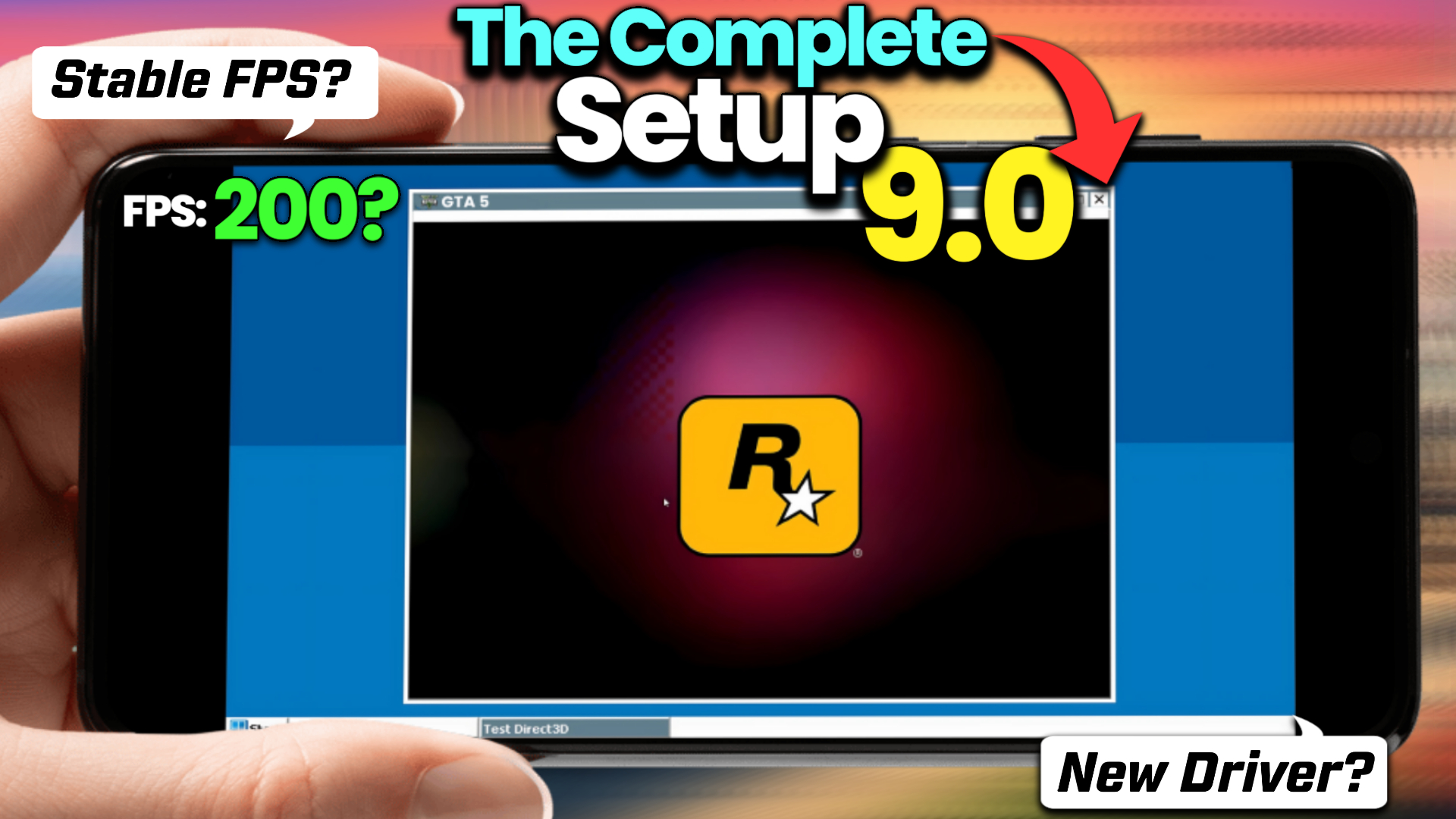Winlator 9.0 is the latest breakthrough in the world of Android gaming emulators, allowing users to run PC games directly on their mobile devices. In this guide, we’ll walk you through the complete setup process, share optimized settings, and discuss game testing results, including the new Vortex driver—a significant addition to Winlator’s feature set.
What Is Winlator?
Winlator is an advanced emulator designed to run PC games and applications on Android devices. By leveraging tools like Wine and Box86, Winlator bridges the gap between Windows software and Android’s ARM architecture. With its newest update, version 9.0, Winlator introduces several enhancements, making it one of the most powerful emulators available for mobile gamers.
Key Features of Winlator 9.0
- Enhanced Performance: Optimized to run more PC games with higher frame rates and smoother gameplay.
- Vortex Driver Integration: A new feature aimed at improving game compatibility (though still under development).
- Customizable Settings: Fine-tune graphics, resolution, and performance settings to match your device’s capabilities.
- Wide Game Compatibility: Supports a range of popular PC games, including older titles and modern classics.
How to Download and Install Winlator 9.0
Here’s a step-by-step guide to getting started:
- Download Winlator 9.0: Visit trusted sources to download the latest version. Avoid unofficial sites to ensure safety.
- Install the APK: Enable installation from unknown sources in your device settings and install the APK file.
- Download the Required Files: You’ll need the Wine binaries and Box86 libraries, which are essential for running Windows applications on Android.
- Set Up the Container: After installation, configure the container to emulate a Windows environment. This includes selecting the appropriate architecture (32-bit or 64-bit) and storage paths.
Optimizing Winlator for Best Performance
To ensure smooth gameplay, use these recommended settings:
- Graphics Settings:
- Resolution: 720p for most mid-range devices.
- Frame Limiter: Enable for consistent performance.
- Graphics API: Choose OpenGL for compatibility or Vulkan for better performance (if supported).
- Memory and CPU Allocation:
- Allocate sufficient RAM and CPU cores to the container for demanding games.
Game Testing: Tomb Raider and GTA IV
Tomb Raider
Tomb Raider ran smoothly on Winlator 9.0 with optimized settings. The game delivered consistent frame rates and minimal graphical glitches, showcasing the emulator’s ability to handle modern titles.
GTA IV
While GTA IV was playable, performance varied depending on the device’s specs. Minor lag was observed in high-density areas, but the overall experience was commendable for an Android emulator.
Vortex Driver: A New Addition
The Vortex driver is a promising feature introduced in Winlator 9.0 to enhance game compatibility. However, during testing, it caused crashes in both Tomb Raider and GTA IV, indicating that it’s still a work in progress. Despite these issues, the addition of Vortex shows the developer’s commitment to pushing the emulator’s capabilities further.
My Input Profile for Winlator
To simplify the setup process, I’ve created a custom input profile for Winlator, which you can import directly into your device. This profile is tailored to provide optimal control settings for popular games like Tomb Raider and GTA IV, ensuring a seamless gaming experience.
How to Import the Input Profile
- Download the Profile: Visit [insert link or repository here] to download the input profile file.
- Locate the Profile Folder: Navigate to the input profiles directory in Winlator’s settings.
- Import the File: Copy the downloaded profile file into the folder and select it from the input settings menu.
- Apply the Settings: Once imported, apply the profile to enable the custom control mappings.
This input profile is designed to save time and effort while giving you precise control during gameplay.
Pros and Cons of Winlator 9.0
Pros:
- Ability to run PC games on Android.
- Highly customizable settings.
- Support for a wide range of games.
- Regular updates and improvements.
Cons:
- Requires a powerful device for optimal performance.
- Some features, like the Vortex driver, are still experimental.
- Limited support for high-end games without optimization.
Conclusion
Winlator 9.0 is a game-changer for Android gamers who want to experience PC gaming on their mobile devices. With its powerful features and active development, it’s quickly becoming the go-to emulator for enthusiasts. While the Vortex driver still needs refinement, the potential it brings is undeniable.
If you’re looking to get started with Winlator, this guide provides everything you need to know to set up and optimize your experience. Try it today and explore the exciting possibilities of running PC games on your Android device!